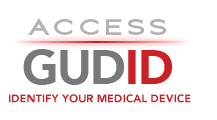Manually Writing Complex Queries
Search supports boolean operators to help make more complex queries. The following table shows a few examples of how to make various kinds of complex queries:
| Example Search Entry | Description |
|---|---|
| stent OR heart | Find all devices that have either the word "stent" or the word "heart" in their Device Identifier Records. (Note: the word OR must be capitalized.) |
| stent AND heart | Find all devices that have both the word "stent" and the word "heart" in their Device Identifier Records. (Note: the word AND must be capitalized.) |
| stent heart | Find all devices that have either the word "stent" or the word "heart" in their Device Identifier Records (This is the same as writing stent OR heart.) |
| "heart stent" | Find all devices that have full phrase "heart stent" in their Device Identifier Records. |
| stent NOT heart | Find all devices that have the word "stent" but not the word "heart" in their Device Identifier Records. (Note: the word NOT must be capitalized.) |
| sten* | Find all devices that have words that start with the letters "sten" in their Device Identifier Records. (Note: The search engine is only accurate when the term the * is being applied to contains three or more characters.) |
| *tent | Find all devices that have words that end with the letters "tent" in their Device Identifier Records. (Note: The search engine is only accurate when the term the * is being applied to contains three or more characters.) |